    
Due to all the graphics you have just viewed,
and have yet to view, you may need to clear
some of your memory before continuing on.
|
 
Three Options
1. Delete your "Temporary Internet Files" to make room for more:
Click on "Tools" at the top of your I.E. window, select "Internet Options"
at the bottom of the menu, then click on the "Delete Files" button and
then "OK". ( These files are only used for quicker access to pages you
have already been to, so don't be concerned about deleting them.)
2. Go back to the page you wish to return to ( you can use the link at the
bottom of this page), save that page in your "Favorites", then reboot (re-
start your system). Please come back and continue your journey from the
page you just saved in your "Favorites". There are many more treasures
to discover!
3. For the best option of all, CLICK HERE to download "MaxMem, a neat
little program that will automatically free-up memory for you. You can
easily monitor your memory with its little color-coded bar graph that
magically appears on your task bar just like your clock. This program
is so good, you will wonder how you got along without it! And get this:
It's totally Free! With no commercials or expiration date!

Update
Here is a another free prg. similiar to Maxmem
but even better!
It's called "RAM Idle".
CLICK HERE to read-up on it.
CLICK HERE to download it for Win 98/Me/2000/XP.

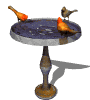 


Click Here to Go Back
OR
|
|









